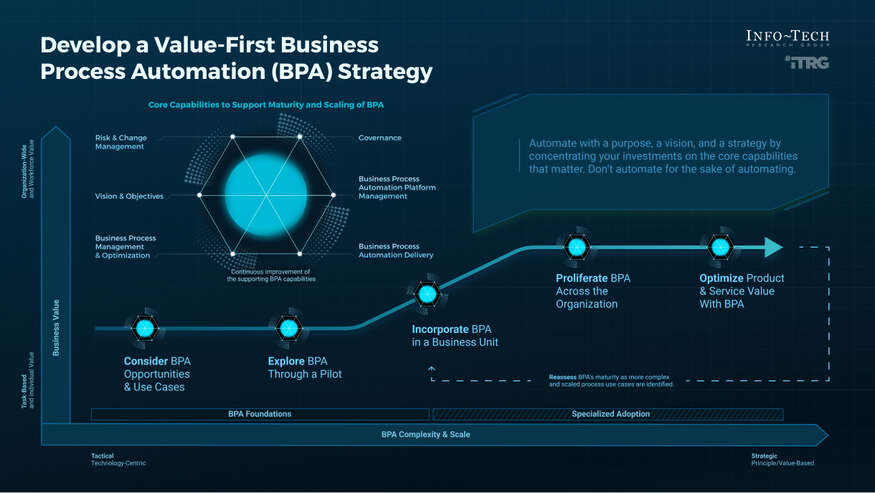Managing business notifications can be overwhelming. Centralizing them helps streamline communication.
In today’s fast-paced business world, staying on top of notifications is crucial. Whether it’s emails, messages, or alerts, missing important notifications can hinder productivity and lead to missed opportunities. Centralizing business notifications through workflow automation offers an effective solution. This guide will explore how businesses can benefit from centralizing notifications.
It will also show how workflow automation can enhance efficiency. By the end, you’ll understand the importance of having a single, organized system for all your business alerts. This can help in making timely decisions and improving overall workflow. Let’s dive in and discover how to keep your business running smoothly.
Table of Contents
ToggleIntroduction To Business Notifications
Business notifications are essential for seamless operations. They inform employees about important updates. These updates can include task assignments, deadlines, and meeting schedules. Without timely notifications, tasks may get delayed. This can affect overall productivity.
Notifications keep the team aligned with company goals. They ensure everyone is on the same page. Businesses use various tools to send these notifications. Emails, messaging apps, and project management tools are common. But relying on multiple channels can create challenges.
Importance Of Notifications
Notifications play a key role in business communication. They help in timely decision-making. Employees stay informed about important events. This ensures tasks are completed on time. Effective notifications improve team collaboration. They also enhance overall efficiency.
Timely alerts prevent missed deadlines. They reduce the chances of errors. Notifications also help in tracking progress. Managers can monitor task completion. This leads to better resource management.
Challenges With Decentralized Notifications
Using multiple channels for notifications can be problematic. Information can get lost. Employees may miss important updates. This can lead to confusion and delays. Decentralized notifications also make tracking difficult.
Managing notifications from various sources can be time-consuming. It requires constant checking of different platforms. This can be overwhelming for employees. Decentralized notifications can also cause information overload. Too many alerts can be distracting.
Centralizing notifications can address these challenges. It ensures all updates are in one place. This simplifies tracking and management. It also improves communication within the team.
Benefits Of Centralizing Notifications
Centralizing business notifications can bring several benefits to your organization. It streamlines communication and improves overall efficiency. By centralizing notifications, businesses can ensure that all team members receive important updates promptly. This guide will help you understand the key advantages of centralizing notifications.
Improved Efficiency
Centralizing notifications reduces the time spent checking multiple platforms. Employees can access all their notifications in one place. This saves time and reduces the chances of missing important updates. It also minimizes the need to switch between different tools. The result is a more focused and productive workforce.
Enhanced Communication
Centralized notifications improve communication within the team. Everyone stays informed about the latest updates and changes. This prevents miscommunication and ensures everyone is on the same page. Clear communication leads to better collaboration and fewer misunderstandings.
Key Features Of A Centralized Notification System
Centralizing business notifications can streamline your workflow. It brings all alerts into one place. This simplifies tracking and responding. Here are some key features of a centralized notification system.
Real-time Alerts
Real-time alerts notify you instantly about important updates. This helps in quick decision-making. It reduces the risk of missing critical information. These alerts can come through various channels. For example, email, SMS, or in-app notifications.
Customizable Notifications
Customizable notifications let you tailor alerts to your needs. You can set preferences for what types of alerts to receive. You can also choose how frequently to get these alerts. This ensures you only get relevant notifications. It minimizes distractions and enhances productivity.
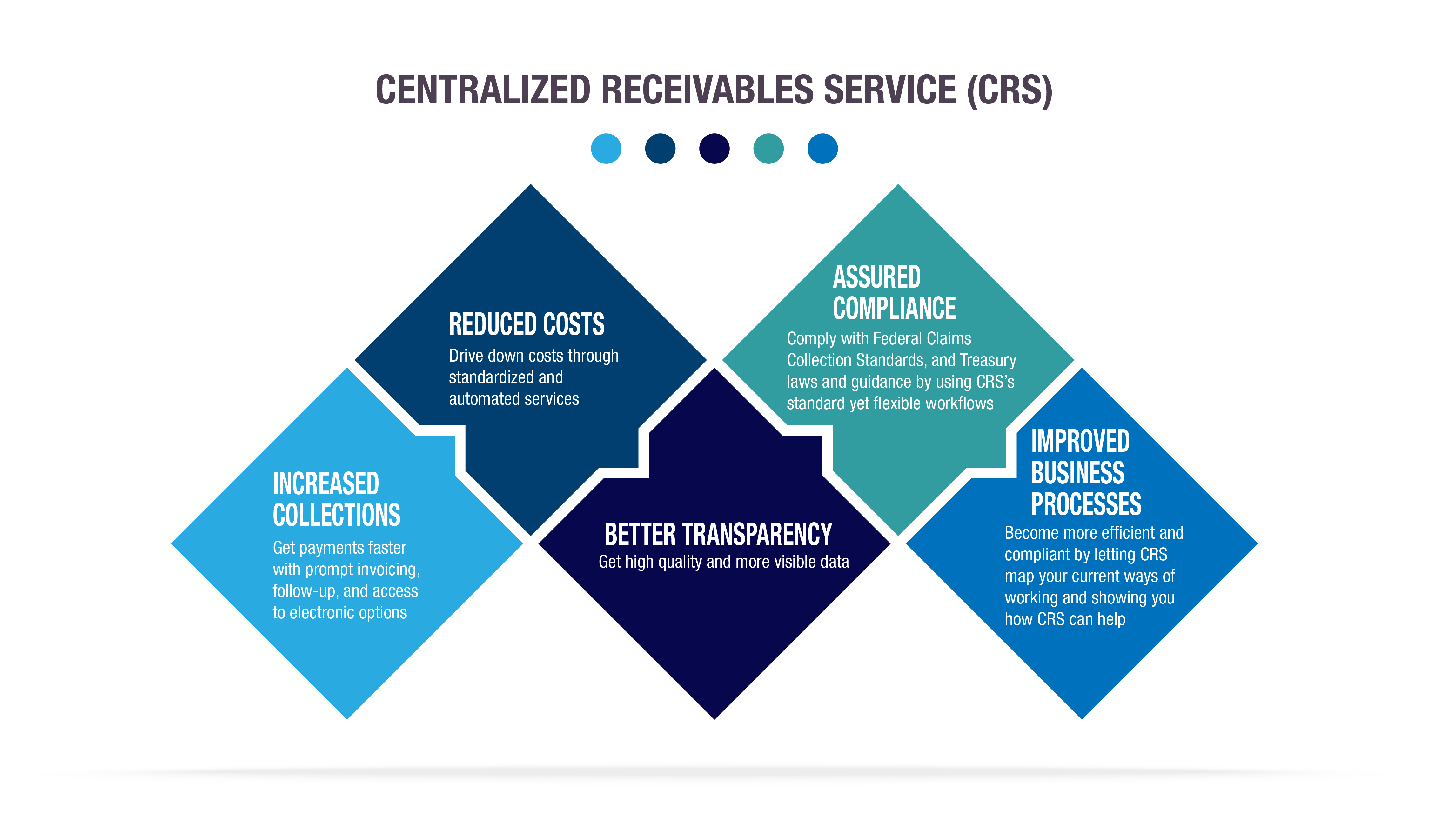
Credit: www.fiscal.treasury.gov
Implementing Workflow Automation
Implementing workflow automation can streamline your business processes. It brings efficiency and reduces manual tasks. This section will guide you through defining workflow automation and the steps to automate workflows.
Defining Workflow Automation
Workflow automation involves using technology to perform tasks. These tasks are usually done by humans. It helps in improving productivity. It ensures tasks are completed accurately. With automation, you can manage repetitive tasks with ease.
Steps To Automate Workflows
First, identify the tasks you need to automate. Look at your daily activities. Find tasks that are repetitive. Write them down.
Second, choose the right automation tools. There are many tools available. Pick one that suits your needs. Make sure it integrates well with your existing systems.
Third, create a workflow map. Outline the steps involved in each task. This will help you understand the process. It will also help in identifying the points for automation.
Fourth, set up the automation process. Use the chosen tools to automate the tasks. Test the automation to ensure it works correctly.
Finally, monitor and optimize the workflow. Keep an eye on the automated tasks. Make improvements as needed. Ensure the automation continues to meet your goals. Consider implementing smart marketing automation strategies to further improve efficiency and effectiveness. This may involve utilizing data-driven decision-making processes and personalizing marketing campaigns based on customer behavior. By integrating these strategies into your workflow, you can maximize the impact of your automation efforts and stay ahead of the competition. Keep a close watch on key performance indicators to gauge the success of these strategies and make adjustments as necessary.
Integrating Notifications With Workflow Automation
Centralizing business notifications can streamline your operations. Integrating notifications with workflow automation ensures that every alert reaches the right person at the right time. This not only improves efficiency but also reduces the risk of missing important updates. In this section, we will explore how to achieve seamless integration and ensure compatibility of notifications with your workflow automation systems.
Seamless Integration
Achieving seamless integration requires a clear understanding of your current systems. Begin by identifying the key touchpoints where notifications are necessary. This includes points where decisions are made or actions are required. Next, map out the flow of information. Ensure that notifications travel smoothly from one system to another without delays.
Automation tools play a crucial role here. Choose tools that easily connect with your existing software. Popular choices include Zapier, Microsoft Power Automate, and Integromat. These tools offer pre-built connectors for a wide range of applications. With these tools, you can set up triggers and actions. This ensures notifications are sent automatically based on specific events or conditions.
Here is a simple table showing some popular automation tools:
| Tool | Key Features |
|---|---|
| Zapier | Pre-built connectors, easy setup |
| Microsoft Power Automate | Integration with Microsoft products, user-friendly |
| Integromat | Advanced automation, customizable connectors |
Ensuring Compatibility
Ensuring compatibility involves checking if your automation tools can work with your existing systems. Compatibility is crucial for smooth operation. Start by reviewing the technical specifications of both your systems and the automation tools. Look for supported integrations and APIs.
APIs are essential for connecting different systems. Make sure your software offers robust APIs. This will allow seamless data exchange between platforms. If your current tools lack APIs, consider upgrading or finding third-party plugins that offer integration capabilities.
To ensure compatibility, follow these steps:
- Review technical documentation of your software and automation tools.
- Check for available APIs and supported integrations.
- Test the integration in a controlled environment before full deployment.
- Monitor the integration and make adjustments as needed.
By ensuring compatibility, you avoid disruptions. This leads to a more efficient and responsive notification system.
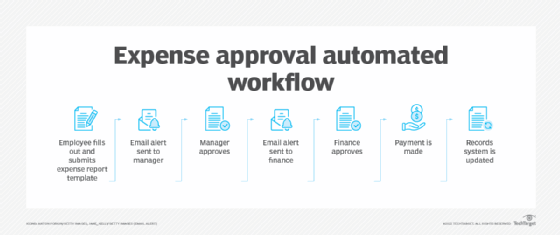
Credit: www.techtarget.com
Tools And Technologies
Centralizing business notifications can streamline operations and boost productivity. Choosing the right tools and technologies is crucial. These help automate workflows and ensure timely updates. Let’s explore some key platforms and software that can aid this process.
Popular Notification Platforms
Several platforms are popular for managing notifications. Slack is one of them. It offers real-time messaging and integrates with many apps. Microsoft Teams is another option. It combines chat, video conferencing, and file sharing. Both platforms allow custom notifications for different projects and teams.
Trello is useful for task management. It sends alerts for deadlines and updates. Asana also tracks tasks and notifies users of changes. These platforms help keep everyone informed and on track.
Automation Software
Automation software simplifies repetitive tasks. Zapier is a leading tool. It connects different apps and automates workflows. For instance, it can send an email when a new task is added to Trello.
Integromat is another automation tool. It offers advanced features and can handle complex workflows. It supports various apps and services, making integration seamless. Both tools reduce manual work and ensure timely notifications.
Case Studies
Exploring real-world case studies helps illustrate the benefits of centralizing business notifications. This guide highlights practical examples to show the effectiveness of workflow automation. By examining these cases, you can gain insights to apply similar strategies in your business.
Successful Implementations
Many companies have successfully implemented centralized notification systems. Here are a few examples:
| Company | Industry | Results |
|---|---|---|
| ABC Corp | Finance | Reduced response time by 40% |
| XYZ Ltd | Healthcare | Improved staff communication efficiency |
| MNO Inc | Retail | Enhanced customer service experience |
ABC Corp, a leading finance firm, saw a 40% reduction in response time. This improvement was due to the implementation of automated notifications. Staff received alerts directly on their devices, ensuring prompt action.
XYZ Ltd in the healthcare sector enhanced staff communication efficiency. The centralized system ensured that critical updates reached the right personnel immediately. This improvement was vital in a high-stakes environment like healthcare.
MNO Inc, a retail giant, focused on enhancing customer service. With a centralized notification system, they could quickly address customer queries and feedback, leading to higher satisfaction rates.
Lessons Learned
Implementing a centralized notification system provides valuable lessons:
- Customization is key: Tailor the system to meet specific business needs.
- Training: Ensure all staff understand how to use the new system.
- Feedback: Regularly collect feedback to improve the system.
Customization is crucial for success. Each business has unique requirements. Tailoring the system ensures it addresses specific challenges. Training is another essential component. Staff need to know how to use the system effectively. This training helps in smooth adoption and maximizes benefits.
Collecting feedback is equally important. It helps identify areas for improvement. Regular feedback ensures the system evolves with changing needs. This approach keeps the system relevant and effective.
Future Trends
In the rapidly evolving world of business, staying ahead of trends is essential. Centralizing business notifications through workflow automation offers significant advantages. Let’s dive into the future trends shaping this field.
Ai And Machine Learning
AI and Machine Learning are transforming how businesses handle notifications. These technologies can analyze data patterns and predict user behavior. This makes notifications more relevant and timely. AI and Machine Learning are also enabling businesses to personalize notifications based on individual preferences and past interactions. As these technologies continue to advance, we can expect to see even more targeted and personalized notifications that are delivered at the perfect moment to maximize user engagement. These advancements are just the beginning of future digital marketing trends that will further revolutionize how businesses connect with their customers. In addition to personalizing and targeting notifications, AI and Machine Learning are also being used for analytics for reducing cart abandonment. By analyzing user behavior and shopping patterns, businesses can better understand why certain users abandon their carts and take proactive measures to re-engage them. This could include sending targeted notifications with personalized offers or reminders to complete their purchase, ultimately leading to higher conversions and increased revenue for businesses. As these technologies continue to evolve, the possibilities for improving user engagement and driving sales through targeted notifications and analytics will only continue to grow. Businesses can also boost sales intelligence with AI by using machine learning algorithms to analyze customer data and identify patterns that can help them forecast sales trends and optimize their sales strategies. By leveraging these insights, businesses can make more informed decisions about which products to promote, when to offer discounts, and how to best engage with their customers. This can ultimately lead to increased sales and greater customer satisfaction. As AI and Machine Learning continue to revolutionize the way businesses interact with their customers, the potential for improving sales intelligence and driving revenue growth will only continue to expand.
AI can prioritize notifications based on urgency. It ensures that critical messages reach employees promptly. Machine learning helps in refining this process over time, learning from past interactions.
Predictive Notifications
Predictive notifications use data insights to anticipate needs. They can notify employees about upcoming deadlines or potential issues. This proactive approach improves efficiency and reduces stress.
For instance, if a project is nearing its deadline, predictive notifications can alert the team. This helps in timely completion and better project management. Predictive notifications ensure that nothing falls through the cracks.
Below is a table summarizing the benefits of AI and predictive notifications:
| Feature | Benefit |
|---|---|
| AI-Powered Prioritization | Ensures critical messages are highlighted |
| Predictive Alerts | Anticipates needs and deadlines |
| Data-Driven Insights | Improves accuracy of notifications |
To sum up, leveraging AI and predictive notifications can significantly enhance your workflow automation. They provide a smarter, more efficient way to handle business notifications.
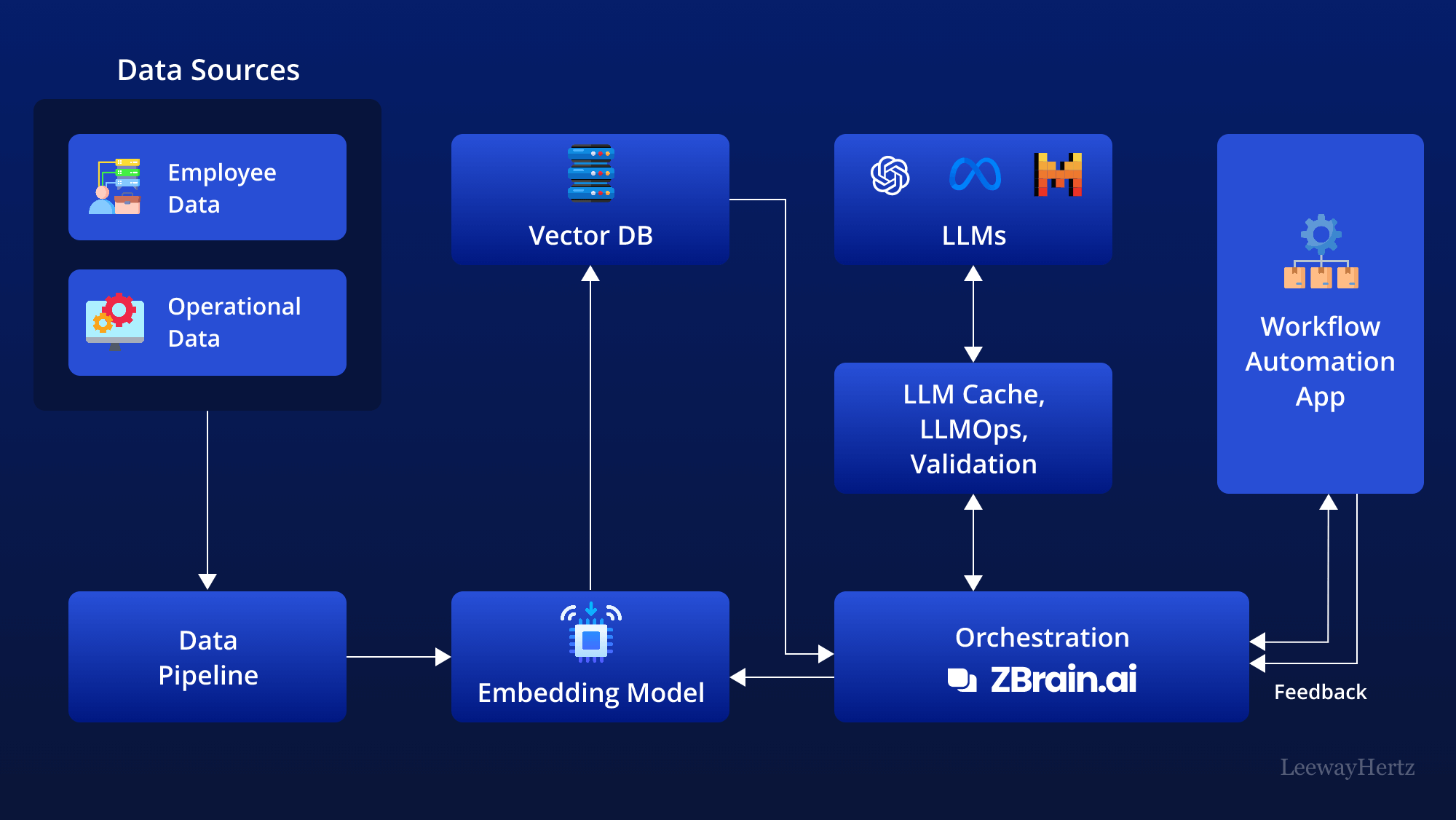
Credit: www.leewayhertz.com
How Can Streamlining Workflow Automation Benefit a Blog’s Success?
Streamlining workflow automation can significantly boost your blog’s success with proven efficiency. By automating repetitive tasks such as scheduling posts, optimizing SEO, and managing social media, you can save time and focus on creating high-quality content. This can lead to increased productivity, better organization, and ultimately, a more successful blog.
Frequently Asked Questions
What Is Workflow Automation?
Workflow automation is the use of technology to streamline and automate repetitive business processes. It helps in reducing manual effort, minimizes errors, and increases efficiency.
How Does Centralizing Notifications Help?
Centralizing notifications ensures that all updates are delivered to a single platform. It improves communication, reduces missed messages, and enhances team collaboration.
Why Is Workflow Automation Important?
Workflow automation is important because it saves time, reduces errors, and increases productivity. It allows employees to focus on more strategic tasks.
What Tools Are Used For Workflow Automation?
Common tools for workflow automation include Zapier, Microsoft Power Automate, and Integromat. These tools help in integrating various applications and automating tasks.
How Can Streamlining Workflow Automation Help with Website Optimization?
Streamlining workflow automation can greatly boost your website. By automating repetitive tasks, you can free up time to focus on optimizing your website for better performance and user experience. With automated workflows in place, you can ensure that your website operates efficiently, leading to improved overall optimization.
Conclusion
Centralizing business notifications boosts productivity and ensures smooth workflow automation. It simplifies tasks and reduces errors. Employees stay informed and act quickly. This leads to better decision-making and increased efficiency. Embrace automation for a streamlined, hassle-free work environment. Start small, then expand as you see benefits.
Your business will thrive with clear, centralized notifications.