Automating your CRM can transform your customer relationship management. It streamlines tasks, saving you time and reducing errors.
In today’s fast-paced business world, managing customer relationships efficiently is crucial. Automation in CRM systems helps businesses handle customer interactions smoothly. This leads to better service and stronger relationships. By automating repetitive tasks, you can focus more on understanding and meeting customer needs.
This improves satisfaction and loyalty. Whether you run a small business or a large enterprise, automating your CRM can enhance productivity and customer management. Read on to learn how you can leverage CRM automation to its full potential.
Table of Contents
ToggleBenefits Of Crm Automation
CRM automation brings numerous advantages to businesses. It optimizes processes and saves time. Automation helps manage customer relationships effectively. This leads to better service and increased satisfaction.
Enhanced Efficiency
CRM automation streamlines routine tasks. This reduces the need for manual data entry. Employees can focus on more important activities. Automated workflows ensure consistency and accuracy. This boosts overall productivity.
Improved Customer Insights
Automated CRMs collect and analyze customer data. This provides valuable insights into customer behavior. Businesses can tailor their services based on these insights. It helps in understanding customer needs better. This leads to more personalized interactions.
Choosing The Right Crm Software
Selecting the right CRM software is crucial for enhancing your customer relationship management. It ensures streamlined processes, better data management, and improved customer interactions. The perfect CRM software fits your business needs and scales as you grow.
Key Features To Look For
When choosing CRM software, look for essential features that will improve your workflow and customer relations. Here are some key features to consider:
- Contact Management: Maintain detailed records of all customer interactions.
- Sales Automation: Automate sales processes to save time and reduce errors.
- Lead Management: Track and manage leads efficiently from capture to conversion.
- Email Integration: Integrate with your email client for seamless communication.
- Reporting and Analytics: Generate insightful reports to make data-driven decisions.
- Mobile Access: Access CRM data on-the-go for flexibility and productivity.
Scalability And Flexibility
Your CRM software should grow with your business. Scalability ensures that the system can handle an increasing number of customers and data. Here’s what to consider for scalability and flexibility:
| Criteria | Importance |
|---|---|
| Customizability | Adapt to your unique business processes. |
| Integration | Work seamlessly with other software tools. |
| Cloud-Based | Access data from anywhere with internet. |
| User-Friendly Interface | Ease of use for all team members. |
Choose a CRM that offers flexibility in terms of user permissions, workflow automation, and reporting. This ensures the software adapts to your business needs without major disruptions.
Integrating Crm With Other Tools
Integrating your CRM with other tools can greatly enhance your customer relationship management. By connecting your CRM with email marketing platforms and social media channels, you can streamline your processes. This improves efficiency and helps you provide a better customer experience. Let’s explore how integrating CRM with these tools can benefit your business.
Email Marketing Integration
Integrating your CRM with email marketing platforms can automate many tasks. You can sync customer data to create targeted campaigns. This ensures your messages reach the right audience at the right time. Here are a few benefits:
- Personalized Emails: Use customer data to send personalized messages.
- Automated Campaigns: Set up automated emails based on customer actions.
- Tracking: Monitor the performance of your email campaigns easily.
Using platforms like Mailchimp or Constant Contact can make this integration seamless. Your CRM will handle the data, while the email platform sends the messages. This saves time and reduces manual work.
Social Media Integration
Connecting your CRM with social media channels can provide valuable insights. You can monitor customer interactions and respond quickly. This helps in building stronger relationships. Here’s what you can achieve: You can also use integrated CRM and social media data to track the effectiveness of your marketing efforts. By analyzing customer engagement, you can identify which social media platforms are driving the most traffic and leads. In addition, you can use these insights to tailor your content and messaging, using blogging success strategies to attract and engage your target audience. This holistic approach to customer relationship management can ultimately lead to improved customer satisfaction and loyalty.
- Real-Time Engagement: Respond to customer queries in real time.
- Customer Insights: Gather data on customer behavior and preferences.
- Campaign Management: Manage social media campaigns directly from your CRM.
Tools like Hootsuite or Buffer can integrate with your CRM. This allows you to track customer interactions across different platforms. You can then use this data to improve your marketing strategies.
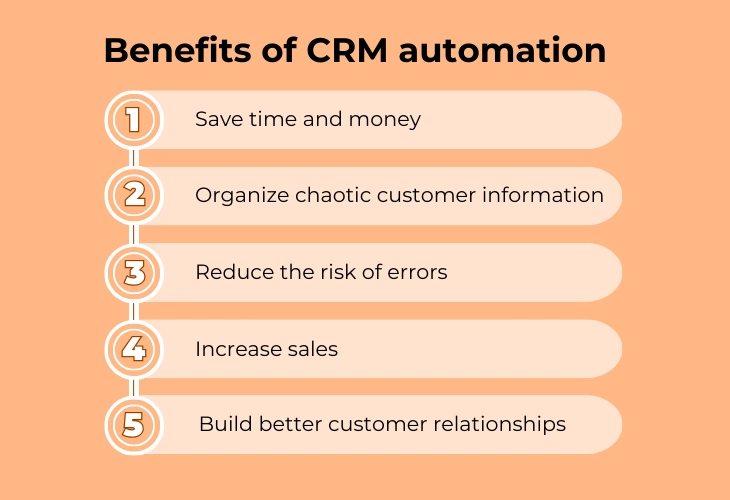
Credit: www.vcita.com
Automating Customer Onboarding
Automating customer onboarding can greatly improve your CRM. A smooth onboarding process helps build strong relationships. It also increases customer satisfaction. Automating this process saves time and ensures consistency. Let’s explore how to automate customer onboarding effectively.
Personalized Welcome Messages
Personalized welcome messages make new customers feel valued. These messages can include the customer’s name and relevant information. This personal touch can create a positive first impression. Automated systems can send these messages instantly after a sign-up.
You can customize the messages based on customer preferences. This makes the communication more relevant. A well-crafted welcome message can set the tone for future interactions. It shows that you care about the customer’s experience from the start.
Automated Follow-ups
Automated follow-ups ensure customers receive timely information. These follow-ups can include product tutorials, guides, or reminders. They help customers understand your product or service better. This reduces the chance of confusion or frustration.
You can schedule follow-ups at different intervals. This keeps the customer engaged throughout their journey. Automated systems can track customer interactions. This allows for more personalized follow-up messages based on their activity.
Automating follow-ups ensures no customer is overlooked. It helps maintain a consistent communication flow. This can lead to higher customer satisfaction and loyalty.
Streamlining Sales Processes
Streamlining sales processes can significantly enhance customer relationship management. By automating your CRM, you can reduce manual tasks and focus more on building relationships. Here are some key ways to streamline your sales processes effectively. One way to streamline sales processes is by centralizing notifications to ensure that all team members are in the loop regarding customer interactions and updates. This can help team members stay aligned and provide consistent communication to the customer. Additionally, integrating your CRM with other tools such as email and project management software can also improve efficiency and streamline the sales process. Another key way to streamline sales processes is to automate marketing team workflows. By setting up automated workflows, you can ensure that leads are nurtured and followed up on in a timely manner, reducing the risk of potential customers slipping through the cracks. This can also free up valuable time for your sales team to focus on more high-value activities, such as closing deals and upselling to existing customers. Overall, streamlining sales processes through automation can lead to improved customer satisfaction and increased sales performance.
Lead Scoring And Qualification
Lead scoring helps prioritize leads based on their potential value. This process ensures your sales team focuses on the most promising prospects. Here’s how you can automate lead scoring:
- Use CRM tools to assign scores to leads based on their actions.
- Set criteria such as email opens, website visits, and form submissions.
- Automatically update lead scores as new data comes in.
By automating lead scoring, your sales team can quickly identify and act on high-value leads. This improves efficiency and increases the chances of closing deals.
Automated Sales Pipelines
Automated sales pipelines streamline the movement of leads through different stages. This automation ensures no lead falls through the cracks. Here’s how to set up automated sales pipelines:
- Define the stages of your sales pipeline.
- Set triggers for moving leads from one stage to another.
- Use CRM tools to automate these transitions based on lead actions.
An automated sales pipeline provides a clear view of where each lead is in the process. It helps your team stay organized and reduces the risk of human error.
| Stage | Action | Automation Trigger |
|---|---|---|
| Lead Generation | Capture lead details | Form submission |
| Lead Qualification | Score lead | Email open, website visit |
| Proposal | Send proposal | Lead score threshold |
| Negotiation | Track communication | Email response |
| Closing | Close deal | Proposal acceptance |
By using automated pipelines, your team can focus on selling rather than managing the sales process. This leads to better customer experiences and improved sales performance.

Credit: www.theboutiquecoo.com
Customer Support Automation
Automation in customer support is a game-changer. It enhances the efficiency of your CRM. By automating support tasks, you ensure quick responses. This leads to better customer satisfaction. Below are two crucial aspects of customer support automation: Automated Ticketing Systems and Chatbots and AI Assistants.
Automated Ticketing Systems
Automated ticketing systems streamline issue tracking. They assign tickets to the right support agent. This reduces manual effort and minimizes human error.
- Immediate Ticket Creation: Tickets get created as soon as a customer submits an issue.
- Automated Assignment: The system assigns tickets based on agent skills and availability.
- Priority Handling: High-priority issues get flagged for quicker resolution.
- Status Updates: Customers receive updates on their ticket status automatically.
These features ensure no customer query goes unanswered. Every issue is tracked and resolved efficiently.
Chatbots And Ai Assistants
Chatbots and AI assistants handle common queries. They can work 24/7 without breaks. This ensures customers get immediate responses.
| Feature | Description |
|---|---|
| Instant Response: | Chatbots provide quick answers to common questions. |
| 24/7 Availability: | AI assistants can operate at all times, even during off-hours. |
| Seamless Escalation: | Complex issues are escalated to human agents smoothly. |
| Personalized Interactions: | AI uses customer data for a more personalized experience. |
Implementing chatbots and AI assistants reduces wait times. This leads to higher customer satisfaction rates.
Analyzing Crm Data
Analyzing CRM data is essential for better customer relationship management. With automation, you can gain valuable insights from your CRM data. This helps you make informed decisions and improve customer interactions. Let’s explore two key aspects: real-time reporting and predictive analytics.
Real-time Reporting
Real-time reporting offers immediate insights into your CRM data. You can track customer interactions and sales activities as they happen. This allows you to respond quickly to any issues or opportunities. Real-time reporting helps you keep your finger on the pulse of your business. It ensures you always have up-to-date information at your fingertips. This leads to better decision-making and more effective customer engagement.
Predictive Analytics
Predictive analytics uses historical data to forecast future trends. By analyzing past customer behavior, you can predict what customers might do next. This helps you tailor your marketing efforts more effectively. Predictive analytics can identify potential leads and opportunities. It can also highlight areas where you may need to improve. This proactive approach helps you stay ahead of the competition. It ensures you are always ready to meet customer needs.
Best Practices For Crm Automation
Automating your CRM can greatly enhance your customer relationship management. It can save time and ensure accuracy in data handling. Below are the best practices to follow for CRM automation to achieve these benefits.
Regular System Audits
Conducting regular system audits is essential. These audits help identify any issues or gaps in your CRM system. They also ensure that the data is accurate and up-to-date.
- Check for data duplication.
- Verify the accuracy of customer information.
- Ensure all automated processes are working correctly.
Regular audits help maintain the integrity of your CRM system. They also ensure that automated processes are functioning as intended.
Continuous Improvement
Continuous improvement is key to effective CRM automation. Regularly updating and refining your automation processes can help improve efficiency.
- Gather feedback from users.
- Analyze the performance of automated tasks.
- Make necessary adjustments to improve functionality.
Using feedback and performance data can help you identify areas for improvement. This ensures your CRM automation remains effective and efficient.
| Best Practice | Benefits |
|---|---|
| Regular System Audits | Ensures data accuracy and process functionality. |
| Continuous Improvement | Enhances efficiency and effectiveness of CRM automation. |

Credit: www.icontact.com
What are the Benefits of Automating CRM for Better Customer Relationship Management?
Automating CRM can boost efficiency with automation by streamlining tasks, reducing human error, and improving customer data management. This leads to deeper customer insights, better-targeted marketing efforts, and improved customer satisfaction. In summary, automating CRM can help businesses effectively manage customer relationships and maximize productivity.
How Can Automating CRM Improve SEO Metrics for Online Success?
Automating CRM can improve seo metrics online success by efficiently managing customer data and interactions. It helps in tracking and analyzing customer behavior, which can optimize website content and improve keyword targeting. By automating CRM, businesses can enhance their online presence and boost their SEO metrics for overall success.
Frequently Asked Questions
What Is Crm Automation?
CRM automation involves using technology to streamline and automate customer relationship management tasks. This helps businesses manage customer interactions efficiently, improve productivity, and enhance customer satisfaction by automating repetitive tasks.
How Can Crm Automation Improve Customer Relationships?
CRM automation improves customer relationships by ensuring consistent communication, personalized interactions, and timely follow-ups. It helps businesses understand customer needs better, leading to improved satisfaction and loyalty.
Which Tasks Can Be Automated In A Crm?
Tasks that can be automated in a CRM include email marketing, lead scoring, customer follow-ups, data entry, and reporting. Automation saves time and reduces manual errors.
What Are The Benefits Of Automating Crm?
The benefits of automating CRM include increased efficiency, better data management, improved customer satisfaction, and enhanced sales processes. It allows businesses to focus more on strategic activities.
Conclusion
Automating your CRM can greatly enhance customer relationship management. It saves time. It reduces errors. It improves efficiency. Your team can focus on meaningful interactions with customers. Automation tools streamline tasks and provide valuable insights. This leads to better customer satisfaction and loyalty.
Start integrating automation in your CRM today. Enjoy the benefits of a more organized and effective CRM system.







