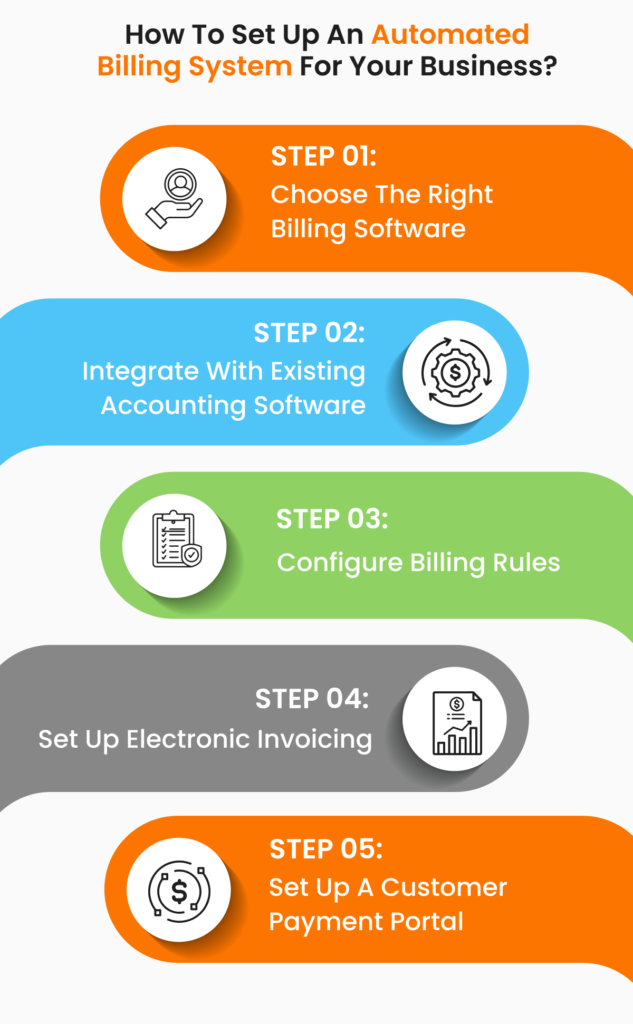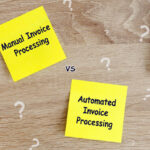Choosing the right e-invoicing software can seem tough. There are many options available.
As a business owner, you know that managing invoices is crucial. The right e-invoicing software can save time and reduce errors. It ensures smoother operations and better cash flow. But with so many choices, how do you pick the best one for your needs?
This guide will help you understand what to look for. We will explore key features and benefits to consider. By the end, you will feel confident in selecting the perfect e-invoicing solution for your business. Let’s get started on making your invoicing process efficient and hassle-free!

Credit: www.tjc-group.com
Table of Contents
ToggleIntroduction To E-invoicing
In today’s fast-paced business world, efficiency is key. One way to boost efficiency is by using e-invoicing software. E-invoicing simplifies invoicing processes, saving time and reducing errors. But what exactly is e-invoicing and how can it benefit your business? Let’s dive into the details.
What Is E-invoicing?
E-invoicing, or electronic invoicing, is the process of sending and receiving invoices digitally. Unlike traditional paper invoices, e-invoices are created, sent, and stored electronically. This method eliminates the need for physical paperwork and manual data entry.
E-invoicing software automates this process. It ensures invoices are accurate and delivered promptly. Businesses can integrate this software with their existing systems, making the transition seamless.
Benefits Of E-invoicing
Switching to e-invoicing offers several benefits. Here are some key advantages:
- Cost Savings: Reduce costs associated with printing, postage, and storage.
- Faster Payments: Invoices are delivered instantly, leading to quicker payments.
- Improved Accuracy: Automated systems reduce human errors.
- Eco-Friendly: Less paper usage helps the environment.
- Enhanced Security: Digital invoices are harder to tamper with than paper ones.
Businesses large and small can benefit from e-invoicing. The software streamlines operations and enhances financial management. Choosing the right e-invoicing software can transform your invoicing process, making it more efficient and reliable.
Assessing Business Needs
Choosing the right e-invoicing software can greatly impact your business operations. To make the best choice, you need to first assess your business needs. This step ensures the software you select aligns with your specific requirements. Let’s delve into this process by identifying key requirements and evaluating current processes.
Identifying Key Requirements
Begin by understanding what your business needs from e-invoicing software. Do you need automated invoicing? Multi-currency support? These are essential questions. List features that are crucial for your business. This list will guide your selection process.
Consider the scale of your operations. Small businesses might need simpler solutions. Larger companies might require more advanced features. Knowing your key requirements helps narrow down options. It ensures you pick software that fits your business perfectly.
Evaluating Current Processes
Next, evaluate your current invoicing processes. How are invoices generated now? What challenges do you face? Identifying pain points is crucial. It highlights areas where e-invoicing can provide improvements.
Examine how long it takes to create and send invoices. Look at error rates and manual work involved. Understanding these details helps you see the benefits of switching to e-invoicing. It also shows which features are most necessary to solve existing issues.
Mapping your current processes against potential software features helps in making an informed decision. It ensures the software you choose addresses your specific needs. This alignment is key to improving efficiency and accuracy in your invoicing.
Key Features To Look For
Choosing the right e-invoicing software can boost your business efficiency. But how do you know which one is right for you? By focusing on key features, you can make a smart choice. This section will highlight the essential features to look for.
Automation Capabilities
Automation is a must-have feature in e-invoicing software. It saves time and reduces errors. Look for software that automates invoice creation and sending. Automated reminders for due payments are also helpful. This ensures you get paid on time without manual follow-ups.
Integration With Other Systems
Your e-invoicing software should integrate seamlessly with other business systems. This includes your accounting software and CRM. Integration ensures that data flows smoothly between systems. It reduces the need for manual data entry, saving time and avoiding mistakes.

Credit: www.esker.com.my
Security And Compliance
Choosing the right e-invoicing software for your business is crucial. One of the most important factors to consider is security and compliance. Ensuring your data is protected and following regulations helps prevent breaches and legal issues.
Data Protection Measures
Your e-invoicing software must have strong data protection measures. Look for encryption standards that secure your information during transmission and storage. Encryption helps keep sensitive data safe from hackers.
Check if the software offers two-factor authentication. This adds an extra layer of security. It requires users to verify their identity in two ways. This reduces the risk of unauthorized access.
Regular security updates are also vital. They fix vulnerabilities and protect your data. Choose a provider that frequently updates its software. This ensures your data is always protected against new threats.
Regulatory Compliance
Compliance with industry regulations is essential for e-invoicing software. Different countries have different rules for electronic invoicing. Ensure the software complies with the regulations in your region.
The software should support electronic signatures. Many regions require this for legal validation of invoices. Check if the software meets the electronic signature standards in your country.
Audit trails are another important feature. They track changes and actions within the software. This helps in maintaining records and ensuring compliance with regulations. Choose software that provides detailed audit trails.
Finally, verify if the software is certified by relevant authorities. Certifications indicate that the software meets high standards of security and compliance. This gives you peace of mind knowing your invoicing process is legally compliant.
User Experience And Accessibility
Choosing the right e-invoicing software can be a daunting task. One crucial factor to consider is user experience and accessibility. These aspects ensure that the software is easy to use and accessible for all users. A smooth user experience can save time and reduce errors, leading to better efficiency for your business.
Ease Of Use
Ease of use is vital in e-invoicing software. Look for software with a simple, intuitive interface. Users should find it easy to navigate without extensive training. Clear menus, helpful tooltips, and straightforward processes can make a big difference. The software should streamline your invoicing tasks, not complicate them.
Mobile Accessibility
In today’s fast-paced world, mobile accessibility is essential. Ensure the e-invoicing software works well on smartphones and tablets. Check if it offers a dedicated mobile app or a responsive web design. This feature allows you to manage invoices on the go. Mobile accessibility ensures you can handle invoicing tasks anytime, anywhere.
Cost Considerations
Choosing the right e-invoicing software involves many factors. Cost considerations are crucial. Understanding pricing models and potential hidden costs can save you money.
Pricing Models
E-invoicing software often has different pricing models. Some offer subscription-based plans. Others might charge per invoice. Subscription plans usually have a monthly or annual fee. This fee often includes a set number of invoices. Pay-per-invoice plans charge you for each invoice sent. This can be cost-effective for small businesses.
Free versions might also be available. These versions may have limited features. They might suit very small operations. But, upgrading might be necessary as your business grows. Consider your business size and needs. Choose a pricing model that fits your budget and usage.
Hidden Costs To Watch For
Hidden costs can add up. Look out for setup fees. Some software charges for initial setup. Training fees might also apply. Training your staff can incur extra costs. Support fees are another hidden cost. Check if customer support is free. Some providers charge for premium support.
Integration costs can surprise you. Integrating with other software might not be free. Updates and maintenance can also have fees. Ensure you understand all potential costs. This will help you budget accurately.
Vendor Support And Resources
Choosing the right e-invoicing software involves more than just features and price. Vendor support and available resources play a crucial role. Good support can help you solve problems quickly. Proper resources ensure you and your team can use the software effectively. Here, we discuss what to consider about vendor support and resources.
Customer Support
Check the customer support options the vendor offers. Is support available 24/7? Can you reach them by phone, email, or live chat? Quick response times are important. You need to know they will be there when you need help.
Read reviews to see what other users say about their support experience. Look for patterns in their feedback. Consistent praise for quick and effective help is a good sign.
Training And Resources
Training resources are vital for making the most of your e-invoicing software. Look for vendors that offer tutorials, webinars, and comprehensive guides. These resources help you and your team learn the software faster.
Some vendors offer personalized training sessions. This can be useful for complex setups or large teams. Check if the vendor provides a knowledge base or community forum. These resources allow you to find answers quickly and share tips with other users.
Making The Final Decision
Choosing the right e-invoicing software is crucial for your business. The final decision requires careful consideration. Focus on practical steps to ensure the best choice.
Trial Periods
Most e-invoicing software offers a trial period. Take advantage of this. Test all features during the trial. Ensure the software meets your needs. Check the ease of use. Test integration with your existing systems.
Evaluate support during the trial. Is it responsive? Helpful? This period is crucial. It helps you understand if the software is the right fit.
Gathering Feedback
Seek feedback from your team. Ask them about their experience. Use their input to make an informed choice. Their feedback is valuable. They will use the software daily. Their satisfaction is important.
Consider feedback from other users. Check online reviews. Look for common issues. Evaluate the overall user satisfaction. This helps you understand potential problems.
| Evaluation Criteria | Importance |
|---|---|
| Ease of Use | High |
| Support Quality | High |
| Integration | Medium |
| User Feedback | High |
Choosing e-invoicing software impacts your business operations. Make an informed decision. Use trial periods. Gather feedback. Ensure the software aligns with your business needs.
Implementation Tips
Choosing the right e-invoicing software is crucial for your business success. Proper implementation ensures smooth operations and maximizes efficiency. Here are some key implementation tips to help you get started.
Onboarding Process
A structured onboarding process is essential. Start by training your team on the new software. Make sure they understand its features and benefits. Provide step-by-step guides and video tutorials. Offer hands-on sessions to build confidence. Clear communication during onboarding reduces confusion.
Change Management
Change management is vital for seamless transition. Communicate the reasons for the change to your team. Highlight how the new software will improve workflows. Address concerns and answer questions promptly. Involve key stakeholders in the implementation process. This ensures everyone is on the same page. Provide ongoing support and resources to help your team adapt.

Credit: blog.esker.com.sg
Frequently Asked Questions
What Is E-invoicing Software?
E-invoicing software automates the creation, sending, and management of invoices digitally. It replaces manual invoicing, reduces errors, and speeds up payments.
Why Is E-invoicing Important?
E-invoicing is important because it increases efficiency, reduces manual errors, and speeds up the payment process. It also ensures compliance with tax regulations.
How Do I Choose E-invoicing Software?
Choose e-invoicing software by evaluating features, integration capabilities, user-friendliness, security, and cost. Consider your business needs and scalability.
What Features Should E-invoicing Software Have?
E-invoicing software should have automated invoicing, payment tracking, reporting, integration with accounting systems, and secure data handling.
Conclusion
Choosing the right e-invoicing software is crucial for your business. It streamlines processes. Saves time. Reduces errors. Enhances efficiency. Consider your needs and budget. Research different options. Read user reviews. Test features before deciding. Ensure it integrates well with your existing systems.
Prioritize security and customer support. A well-chosen e-invoicing software can lead to smoother operations and happier clients. Make an informed choice and watch your business thrive.